FAQs
Here you’ll find answers to our most common questions. Can’t find what you’re looking for?
Get in touch with us.
Do I need to be a NewBook client to use the GuestAssist App?
You can connect your existing PMS to the NewBook GuestAssist App using a third party channel manager, such as Siteminder, Update247 or Netroomz.
How can I give my guests access to the GuestAssist App?
Your guests can download the GuestAssist App from the App Store and Google Play.
Can I receive payments through the GuestAssist App?
Due to PCI compliance and to allow us to have Apple Pay and Google Pay, you’ll need to have a Stripe account connected to take payments through the App. Click here for more information about Stripe.
How does a guest find their reservation in the GuestAssist App?
A guest can see their reservation details and use the App by logging in with the QR code in their confirmation email or a link that can be sent by SMS.
Are a guest's personal details stored inside the GuestAssist App?
Yes, any details a guest adds will be securely stored within the App. If a guest makes a booking at your property through the App, the necessary details will be passed over, however credit card details will not be transferred due to PCI Compliance.
Can we customize the GuestAssist App?
You can choose the App’s colour scheme, upload your logo and choose the information you want to add to the App.